Winter General Election | In-Person Voting
Winter General Election | In-Person Voting
Per the email sent out to all undergraduate students, the CSA Board of Directors has passed a motion to move to an Online Elections Contingency Plan, due to the online election being ascertainably compromised. The updated Online Elections Contingency Plan can be found in it's entirety here
The contingency plan outlines the process for in-person, paper ballot voting. Keep reading below to see the instructions on how to prepare and cast your vote, as well as the full polling station schedule for the voting period from Monday, March 27 to Wednesday, April 5.
Voting Instructions
1. Ensure you have reviewed the candidate bios and referendum question. Information can be reviewed on the CSA Website or in-person at the polling stations.
2. Have your student card ready.
3. Polling clerks will verify you are on the student list provided by the University.
4. You will receive three ballots. One for executive positions, one for the referendum question, and one for CSA Board of Directors (if applicable).
5. Go behind the voting booth.
6. Select one executive for each position, up to two board of director candidates (if applicable), and select Yes, No, or Decline for the referendum. Please mark the ballot by putting an X next to your chosen candidate.
7. Put your ballot into the slot of the ballot box.
8. You're done - thank you for voting! Make sure to fill out a raffle ticket for your chance to win a $500 tuition credit!
Please note: If you check off more than one option for each question, with the exception of selecting up to two directors (if applicable), your ballot will be invalid but still count towards quorum.
Safety protocol: Ballot boxes will be taped shut at the end of the night, dated, signed, and stored in the CSA Records Room by a polling supervisor, polling clerk, and any scrutineers that would like to be present. No ballot box will be reopened until Wednesday, April 5th after the close of the polls when the designated staff and scrutineers are present to witness the ballots being opened and counted.
Polling Station Schedule
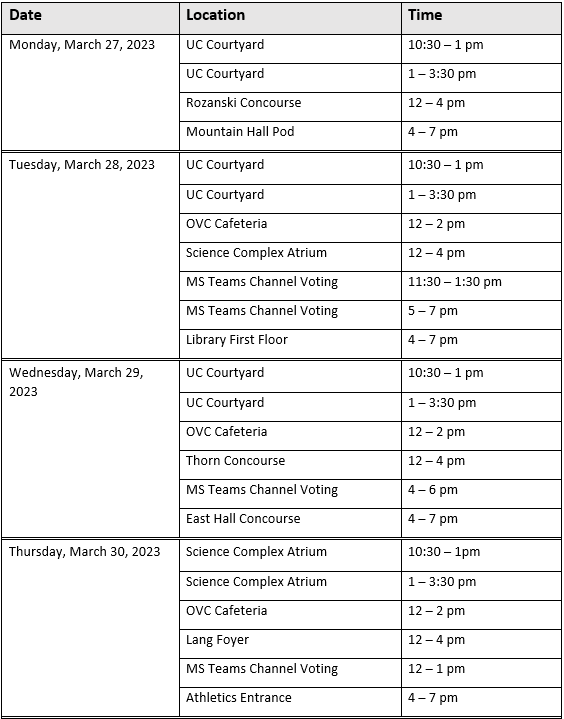
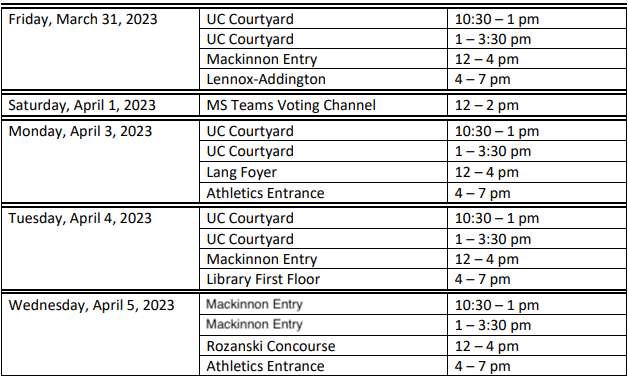
Please note: cameras are not allowed at polling stations to ensure confidentiality of the vote. Electronic communications devices, including cell phones, are not allowed at polling stations or while voting without prior permission from the polling station supervisor, unless being used to show their student ID or as an accessibility device.
Voting Procedure for Co-op Students, Students Studying Abroad, and Accessibility Concerns
The CSA recognizes that not all students can access the in-person polling stations for a variety of reasons, including studying abroad, co-op work terms, and accessibility barriers. There will be an absentee voting procedure in place for students who meet any of mentioned criteria.
We have requested a list of students who are on co-op or studying abroad. Students with accessibility concerns can email csaevents@uoguelph.ca to gain access to the Microsoft Teams Link. An email will be sent out to co-op students and students studying abroad with their specific voting procedure. A polling supervisor and polling clerk will be facilitating the Microsoft Teams voting process.
This voting option will be done through a pre-set Teams meeting link that will require the administrators to accept people to join. One student at a time will be allowed into the meeting and their ballot will be filled out by the administrators based on their verbal response. The student will be required to show their student card to the camera. The completed ballot will be shown on-camera to the student on the other end. The ballot will be placed in a ballot box that always remains on-camera. Once the ballot is deposited, the student will be checked off the list and considered to have submitted a complete ballot. Each day of MS Teams voting will have a separate smaller ballot box that is labelled.
The Polling Station Schedule above includes the dates and times when the Microsoft Teams voting will be available, listed as MS Teams Voting Channel.